Table of Contents
ToggleIn this tutorial, we’ll upgrade the KY-033 line-following robot from the previous tutorial by replacing the KY-033 IR sensor with a TCS34725 RGB sensor. This new approach, combined with PID control, improves accuracy and stability, making it ideal for navigating complex tracks with smoother adjustments. Building on the previous project, you’ll gain a deeper insight into robotics and sensor integration while exploring advanced techniques for line-following robots.

Components Needed
3D-Printed Parts
- Chassis: Houses the motors, sensors, and Arduino board.
- Sensor Holder: Aligns the sensors for precise line detection.
- Arduino Holder: Mounts the Arduino securely to the chassis.
Motors and Wheels
- 2 DC Motors with Gearboxes: Drive the robot.
- 2 Wheels: Provide mobility.
- 1 Support Wheel: Balances the robot for smooth movement.
Electronics
- Arduino Uno: Microcontroller for programming and control.
- Arduino Motor Shield Rev3: Drives the motors and distributes power.
- TCS34725 RGB Light Sensor: Measures light intensity to differentiate between colors.
Accessories
- Jumper Wires: For connecting components.
- Screws and Inserts: To securely mount parts.
- Battery (e.g., 7.4V LiPo): Powers the robot.
- Power Switch: Optional, for easy on/off control.
Step 1: Designing the Robot in Autodesk Inventor
We started by designing the robot in Autodesk Inventor. The design ensures all components fit securely while maintaining a lightweight and compact structure. Key features include:
- Chassis: A sturdy base for mounting the motors, sensors, and Arduino.
- Sensor Holder: Holds the TCS34725 sensor for precise line detection.
- Arduino Holder: Provides easy access to the Arduino for programming and wiring.
You can download the STL files for these 3D-printed parts from Cults3D.
Step 2: 3D Printing the Components
After finalizing the design, we used a Creality Ender 3 printer to 3D print the components. Materials like PLA or ABS are recommended for durability. Ensure the parts are cleaned and prepared before assembly.
Step 3: Assembling the Line-Following Robot With TCS34725 RGB Sensor
1. Mounting the Motors and Wheels
- Secure the motors to the chassis using screws and inserts.
- Attach the wheels to the motor shafts and ensure smooth rotation.
- Mount the support wheel at the rear for balance.
2. Installing the Electronics
- Mount the Arduino Uno and Motor Shield to the chassis.
- Attach the sensors to the sensor holder.
- Connect the Battery and secure all components.
3. Wiring the Components
- Wire the motors to the Motor Shield.
- Connect the sensors to the Arduino pins.
- Ensure the battery is safely connected and add a switch for convenience.
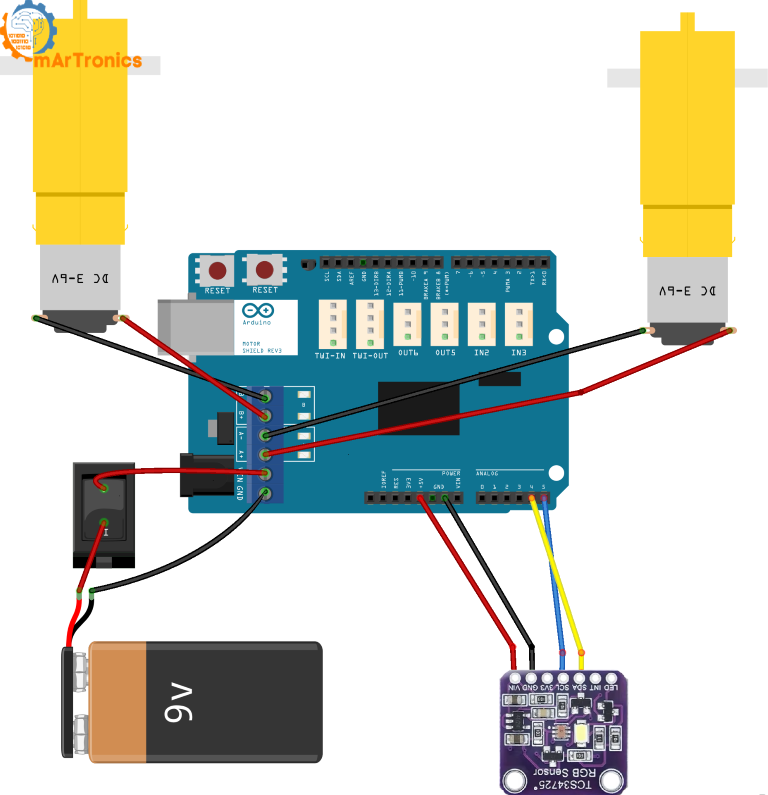
Step 4: Understanding PID Control
The TCS34725 RGB sensor is highly effective for distinguishing the black line from the white background due to its ability to measure light intensity across various wavelengths. This approach includes a calibration phase and uses a PID controller to ensure smooth and accurate path following.
Understanding PID Control Fully in the Context of Line Following
The PID (Proportional-Integral-Derivative) controller is a fundamental concept in control systems, designed to adjust outputs based on feedback from a process variable. In the context of the line-following robot, PID ensures dynamic control of motor speeds, enabling precise and smooth path following.
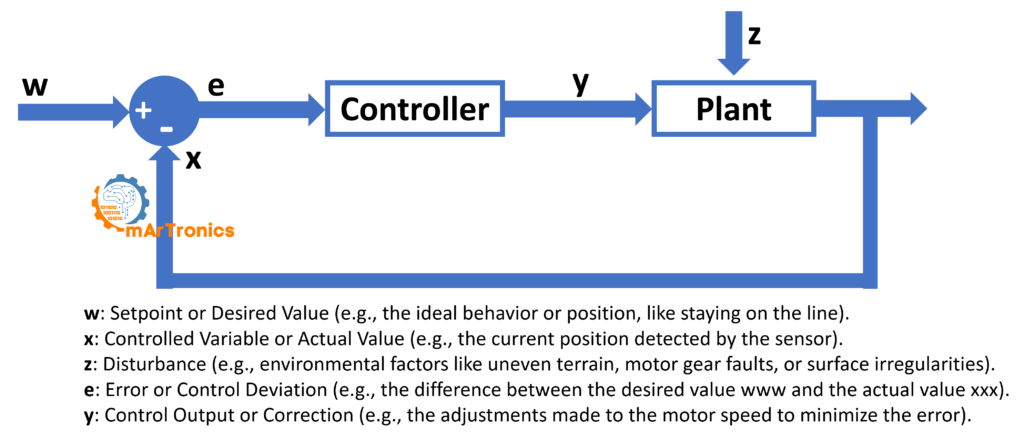
Components of the PID Controller
Proportional (P) Component
- Purpose: Reacts immediately to the error.
- Equation:
y(t) = Kp * e(t) - How it works:
The proportional term multiplies the current error (e) by a proportional gain (Kp). This provides a correction that is directly proportional to the deviation from the desired position, such as the center of the line. - Effect:
- Quick responsiveness to errors.
- Larger Kp values result in faster reactions but can cause overshooting or instability.
- Example in Line Following:
If the robot veers off the line, the proportional component immediately adjusts motor speeds to steer it back.
Integral (I) Component
- Purpose: Compensates for accumulated errors over time.
- Equation:
y(t) = Ki * ∫e(t) dt - How it works:
The integral term sums the error over time and multiplies it by the integral gain (Ki). This helps to correct long-term drift caused by persistent small errors. - Effect:
- Eliminates steady-state error.
- Slower to react compared to the proportional component.
- Example in Line Following:
If the robot consistently drifts to one side, the integral component adjusts the motors to correct the bias over time.
Derivative (D) Component (optional for this project)
- Purpose: Reacts to the rate of change of the error.
- Equation:
y(t) = Kd * (de(t)/dt) - How it works:
The derivative term predicts future errors based on the rate at which the error changes and multiplies this rate by the derivative gain (Kd). - Effect:
- Reduces oscillations and improves stability.
- Particularly useful for systems experiencing rapid changes.
- Example in Line Following:
If the robot oscillates around the line, the derivative component stabilizes it by reducing abrupt motor speed changes.
Combining P, I, and D in a PID Controller
A PID controller combines these three components to provide precise and stable control. The combined equation is:
y(t) = Kp * e(t) + Ki * ∫e(t) dt + Kd * (de(t)/dt)
How it applies to Line Following:
- The proportional term reacts immediately to how far the robot is from the line.
- The integral term addresses consistent drift over time.
- The derivative term dampens oscillations and stabilizes movement.
Dynamic Error Correction with PID
Error Calculation:
- The error (e) is the difference between the sensor reading and the threshold (middle value).
- This error drives the PID calculations.
Correction Value (y):
- The PID controller calculates y to determine how much to adjust motor speeds:
speedLeft = baseSpeed + yspeedRight = baseSpeed - y
- The PID controller calculates y to determine how much to adjust motor speeds:
Motor Speed Adjustment:
- Motor speeds are adjusted dynamically based on the correction value to maintain the robot on the line.
Advantages of Using PID in Line Following
- Precision: Keeps the robot accurately centered on the line, even in curves.
- Smooth Movements: Avoids jerky or abrupt adjustments by balancing the contributions of P, I, and D.
- Disturbance Rejection: Handles changes in surface reflectivity or motor inconsistencies.
- Adaptability: Can be tuned for different track layouts or robot configurations.
Practical Tuning of PID
Start with Proportional Gain (Kp):
- Gradually increase Kp until the robot begins to follow the line effectively.
- Monitor for overshooting or oscillations.
Add Integral Gain (Ki):
- Introduce Ki to address steady-state errors (e.g., consistent drift).
- Avoid excessive Ki to prevent instability or oscillations.
Adjust Derivative Gain (Kd):
- If necessary, use Kd to stabilize movements and reduce oscillations.
- Avoid setting Kd too high, as it can make the robot sluggish.
Complete Code for TCS34725 Sensor with PID:
Step 5: Programming the Line-Following Robot With TCS34725 RGB Sensor
/**
* Author: Omar Draidrya
* Date: 2024/12/06
* Line-Following Robot with TCS34725.
*/
#include <Wire.h>
#include <AFMotor.h>
#include <Adafruit_TCS34725.h>
// Initialize TCS34725 sensor
Adafruit_TCS34725 tcs = Adafruit_TCS34725(TCS34725_INTEGRATIONTIME_2_4MS, TCS34725_GAIN_4X);
// Motor control pins
#define DIR_A 12
#define DIR_B 13
#define PWM_A 3
#define PWM_B 11
// PID parameters
float Kp = 24.0; // Proportional gain
float Ki = 1.0; // Integral gain
float Kd = 1.0; // Derivative gain
int baseSpeed = 60; // Base speed
// Middle value for black/white
int middleValue = 3; // Adjusted based on measured values
// Global variables for PID
float error = 0, previousError = 0, sumError = 0;
void setup() {
Serial.begin(9600);
// Initialize TCS34725 sensor
if (!tcs.begin()) {
Serial.println("Error: TCS34725 not detected. Check wiring!");
while (1);
}
Serial.println("TCS34725 sensor detected!");
// Configure motor control pins
pinMode(DIR_A, OUTPUT);
pinMode(DIR_B, OUTPUT);
pinMode(PWM_A, OUTPUT);
pinMode(PWM_B, OUTPUT);
// Perform sensor calibration
calibrateSensor();
}
void loop() {
uint16_t r, g, b, c;
tcs.getRawData(&r, &g, &b, &c);
// Calculate error
error = middleValue - (float)c ;
// PID calculation
sumError += error;
sumError = constrain(sumError, -4, 4); // Limit integral component
if (abs(error) < 2.0) {
sumError = 0; // Reset for small errors
}
float differential = error - previousError;
float correction = Kp * error + Ki * sumError + Kd * differential;
previousError = error;
// Adjust motor speeds
int speedLeft = baseSpeed + (int)correction;
int speedRight = baseSpeed - (int)correction;
speedLeft = constrain(speedLeft, 20, 255);
speedRight = constrain(speedRight, 20, 255);
controlMotors(speedLeft, speedRight);
}
void calibrateSensor() {
uint16_t r, g, b, c;
// Measure black value
Serial.println("Calibrating: Measuring black value...");
controlMotors(-85, 85); // Slightly turn left
delay(350);
// Stop motors after calibration
controlMotors(0, 0);
delay(50);
tcs.getRawData(&r, &g, &b, &c);
int blackValue = c;
Serial.print("Black Value: ");
Serial.println(blackValue);
// Measure white value
Serial.println("Calibrating: Measuring white value...");
controlMotors(85, -85); // Slightly turn right
delay(500);
// Stop motors after calibration
controlMotors(0, 0);
delay(50);
tcs.getRawData(&r, &g, &b, &c);
int whiteValue = c;
Serial.print("White Value: ");
Serial.println(whiteValue);
// Calculate middle value
middleValue = (blackValue + whiteValue) / 2;
Serial.print("Middle Value: ");
Serial.println(middleValue);
// Stop motors after calibration
controlMotors(0, 0);
}
void controlMotors(int speedLeft, int speedRight) {
if (speedLeft >= 0) {
digitalWrite(DIR_A, HIGH);
} else {
digitalWrite(DIR_A, LOW);
speedLeft = abs(speedLeft);
}
if (speedRight >= 0) {
digitalWrite(DIR_B, HIGH);
} else {
digitalWrite(DIR_B, LOW);
speedRight = abs(speedRight);
}
analogWrite(PWM_A, speedLeft);
analogWrite(PWM_B, speedRight);
}
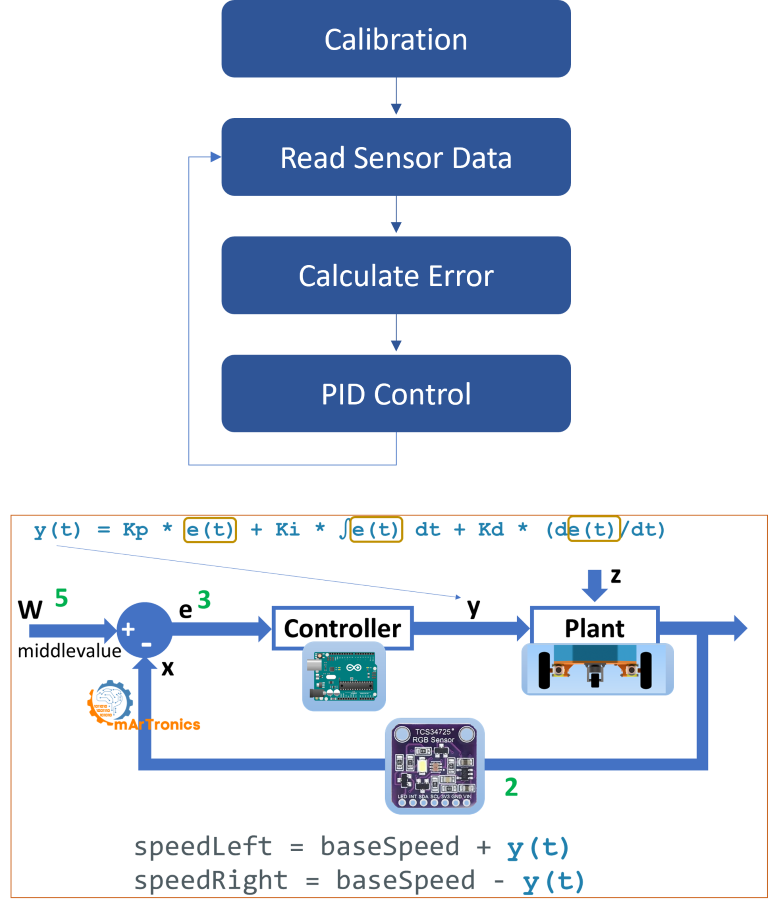
Here’s a detailed breakdown of the code, explaining each section to understand how the TCS34725 sensor-based line-following robot operates:
1. Sensor Initialization
Adafruit_TCS34725 tcs = Adafruit_TCS34725(TCS34725_INTEGRATIONTIME_2_4MS, TCS34725_GAIN_4X);
- The TCS34725 sensor is initialized with a short integration time and moderate gain to optimize light intensity readings for a line-following application.
2. Motor Control Pins
#define DIR_A 12
#define DIR_B 13
#define PWM_A 3
#define PWM_B 11
- DIR_A and DIR_B: Control the direction of the motors.
- PWM_A and PWM_B: Control the speed of the motors using Pulse Width Modulation (PWM).
3. Calibration Function
void calibrateSensor() {
// Measures the light intensity for black and white areas.
// Calculates the middle value (threshold) as the average of the two.
}
- The robot rotates slightly to measure the black (dark) and white (bright) areas.
- The
middleValueis calculated and used as the threshold for distinguishing between the black line and the white surface.
4. Main Loop
void loop() {
uint16_t r, g, b, c;
tcs.getRawData(&r, &g, &b, &c);
// Reads the light intensity from the sensor.
// Calculates error and adjusts motor speeds using PID control.
}
- The light intensity (
c) is read from the TCS34725 sensor. - PID calculations ensure smooth and accurate adjustments to keep the robot on track.
5. PID Control
float correction = Kp * error + Ki * sumError + Kd * differential;
- Proportional (Kp): Corrects based on the current error.
- Integral (Ki): Accounts for accumulated error over time.
- Derivative (Kd): Predicts and responds to changes in error.
6. Motor Control Function
void controlMotors(int speedLeft, int speedRight) {
// Adjusts motor direction and speed based on the calculated correction.
}
- Controls the direction and speed of each motor to ensure smooth movement along the line.
Step 6: Testing the Line-Following Robot With TCS34725 RGB Sensor
To test the functionality of the robot, a 50mm wide white adhesive tape was placed on a dark surface, forming a curvy line. This setup simulates a typical track for a line-following robot. The testing process was conducted using two different sensor configurations:
- The Line-Following Robot With TCS34725 RGB Sensor was placed at the left edge of the white tape, with the TCS34725 sensor positioned near the line.
- The robot performed an automatic calibration by measuring light intensity in two key areas:
- Dark Area: The robot slightly rotated to measure the dark background.
- Bright Area: The robot slightly rotated in the opposite direction to measure the white tape.
- After calculating the middle value as the threshold, the robot began following the line. The PID controller was used to ensure smooth and precise adjustments while navigating curves.


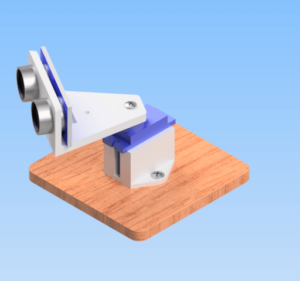


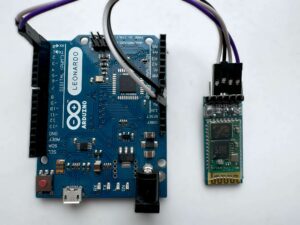

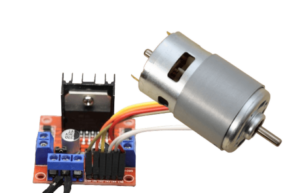
Pingback: Building the Line-Following Robot with KY-033 Sensors