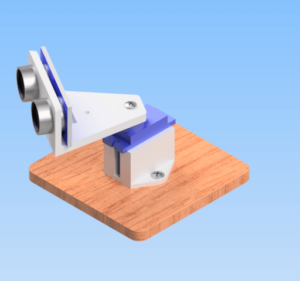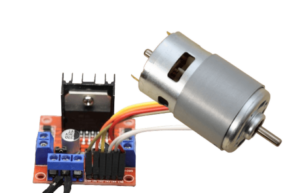Table of Contents
ToggleProgramming a microcontroller is the process of writing software that runs on the microcontroller’s processor, coordinating interactions with other devices and carrying out tasks depending on written code. There are various strategies and methods for programming microcontrollers, each with its own set of advantages and uses.
Graphical programming:
Graphical programming languages offer an easy and visible method to coding, making them suitable for beginners and those new to the programming field. Unlike traditional text-based programming, graphical programming allows users to drag and drop blocks or components representing various functions or commands, essentially putting together a programme like a jigsaw puzzle. This method lowers the entry barrier to programming significantly by eliminating syntax mistakes and making the code’s logic more accessible and obvious.
Why would you use graphical programming?
Graphical programming languages are extremely beneficial in educational settings. They educate students about basic programming concepts such as loops, conditionals, variables, and functions without overloading them with syntax. This strategy encourages a better understanding of computational thinking, algorithmic reasoning, and problem-solving skills in a more engaging and less intimidating setting.
Graphical programming language examples.
Scratch, created by the MIT Media Lab, is one of the most popular graphical programming languages. Scratch is extensively used in classrooms throughout the world to educate youngsters programming concepts. Snapping code blocks together allows users to create dynamic tales, games, and animations, making programming more engaging.
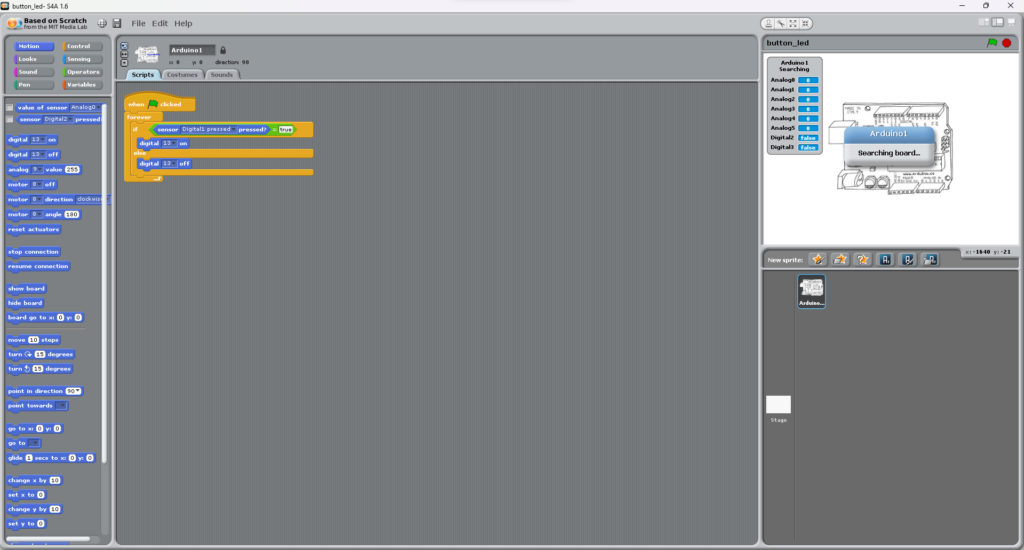
Another example is Blockly, a Google-created library that brings drag-and-drop coding to internet and mobile applications. Blockly is implemented in educational tools and applications to teach programming concepts and reasoning.
Programming using Arduino and graphics:
Graphical programming may also be utilised with microcontrollers, which is handy for hardware and electronics enthusiasts. Platforms like Arduino have adopted graphical programming in order to make electronics projects more accessible. Arduino Create is a web-based application featuring a graphical programming option that allows users to create code for their Arduino boards by utilising blocks. This method is particularly beneficial for beginners who want to concentrate on the creative and experimental aspects of their work rather than getting weighed down by complex code.
Graphical programming offers the following advantages:
Visual representations of code help learners’ understanding of complex subjects.
Building programmes using graphical bricks is dynamic and engaging, which keeps students interested and encourages exploration.
Accessibility: By removing the barrier of text-based grammar, graphical programming makes coding more accessible to a broader variety of students, including younger ones and non-native English speakers.
Rapid Prototyping: Graphical programming allows for rapid concept testing and change, which is extremely useful in educational and creative environments.
Challenges
While graphical programming provides many benefits, it is important to recognise its limitations. As projects grow in complexity, the graphical interface may become increasingly difficult to use. A transition to text-based programming may be necessary at some time in order to obtain better accuracy and flexibility.
High-Level Language (HLL)
High-Level Language (HLL) programming is essential for developing software, including microcontroller and embedded systems applications. Unlike assembly languages, which work at the hardware level, HLLs provide a layer of abstraction that makes programming more intuitive and approachable. This abstraction enables developers to design code that is more understandable and maintainable, considerably shortening the development cycle.
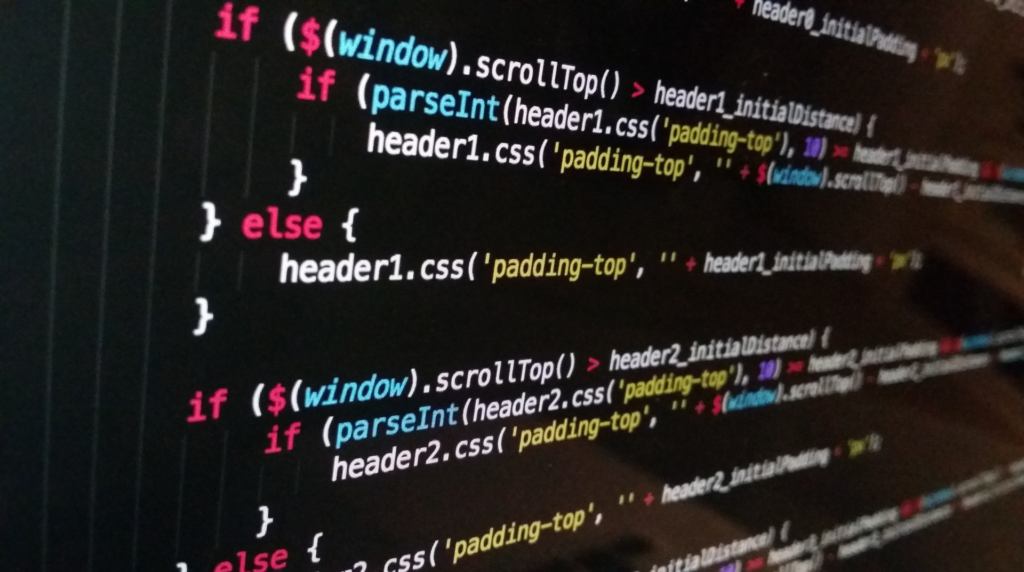
Lorem ipsum dolor sit amet, consectetur adipiscing elit. Ut elit tellus, luctus nec ullamcorper mattis, pulvinar dapibus leo.
Understanding high-level languages
Humans can understand high-level languages. They employ natural language components, which make the code look like human language, or mathematical notation, which simplifies complicated algorithms. Languages such as C, C++, Python, and Java are regarded as high-level and have become staples in both education and professional growth because to their versatility and efficiency.
Benefits of Using HLLs
Ease of Learning and Use: The syntax of HLLs is frequently similar to real English, making it easier for newcomers to learn. Python, for example, has grown in popularity because to its simple syntax, which prioritises readability and efficiency.
Portability: High-level code may frequently be compiled or interpreted across several hardware platforms without change. This universality is one of the main reasons for the widespread use of languages like Java, which is famed for its “write once, run anywhere” feature.
Rapid Development: High-level languages have substantial standard libraries and frameworks that help to accelerate development by offering pre-written code for common tasks. This allows developers to concentrate on the distinguishing features of their apps rather than recreating the wheel.
Enhanced maintainability: Because HLLs are readable and organised, developers find it easier to comprehend, debug, and update code. This is critical to software programmes’ lifetime and dependability.
Examples of High Level Language in Microcontroller Programming
C/C++ for Arduino: The Arduino platform, popular among hobbyists and educators, employs a variation of C/C++, making it possible to create a broad range of projects, from basic LED blink programmes to complicated robots.
Python for Micropython and CircuitPython: MicroPython and CircuitPython are Python versions optimised for use on microcontrollers. They make it simple to get started with electronics programming, especially if you’re already comfortable with Python.
JavaScript for IoT: With the development of IoT (Internet of Things), JavaScript has emerged as a popular choice for designing connected devices, because to its event-driven nature and ease of interaction with web technologies via platforms such as NodeMCU and Johnny-Five.
Challenges and Factors to Consider
While HLLs have various advantages, they also provide their own set of obstacles. Abstraction from hardware can occasionally result in inefficient resource consumption, which is especially important for embedded systems with limited memory and computing capacity. Furthermore, some high-level functionality may not be natively supported by the microcontroller, necessitating the use of external libraries or compilers.
Integrated Development Environments (IDEs)
Integrated Development Environments (IDEs) are software platforms that offer developers a unified interface for software development tools. IDEs are intended to increase programmer efficiency by combining tightly integrated components with a uniform user interface. This contains a code editor, compiler, interpreter, build automation tools, and (typically) a debugger.
The Essence of the IDE
At its heart, IDEs make it easier to write, modify, test, and manage application code. They do this by combining many tools into a single streamlined application, eliminating the need for external programmes and command-line interaction. This integration accelerates development processes, reduces setup time, and shifts the focus to real work.
Key characteristics of IDEs
Code Editor: A sophisticated text editor for creating and modifying source code that includes syntax highlighting, code completion, and code navigation to improve coding efficiency and reduce mistake rates.
Most IDEs have a built-in compiler or interpreter that converts written code into machine language (for compiled languages) or direct execution (for interpreted languages), allowing for fast testing and debugging.
Debugging Tools: IDEs include debugging tools that allow you to test and debug code in the same environment, including breakpoints, variable examination, and step-through execution.
Build Automation Tools: These tools automate routine development operations such as converting source code to binary code, packaging binary code, and performing automated tests.
Version Control: By integrating with version control systems such as Git, developers may manage codebase changes straight from the IDE, facilitating collaboration and version management.
Examples of popular integrated development environments
Visual Studio is a sophisticated IDE from Microsoft for creating Windows programmes, online apps/services, and mobile apps. It supports a variety of programming languages, although it is best recognised for C#,.NET, and Visual Basic development.
Eclipse: Originally created for Java development, Eclipse has expanded to support a wide range of computer languages via plugins. It is freely available and frequently used for Java applications, including Android app development.
JetBrains developed IntelliJ IDEA, which is primarily for Java programming but also supports Kotlin, Groovy, and Scala through plugins. It is well-known for its advanced code analysis and developer ergonomics.
The Arduino IDE, which was specifically created for programming Arduino boards, supports C and C++ and includes a collection of simple functions that make working with microcontrollers easier.
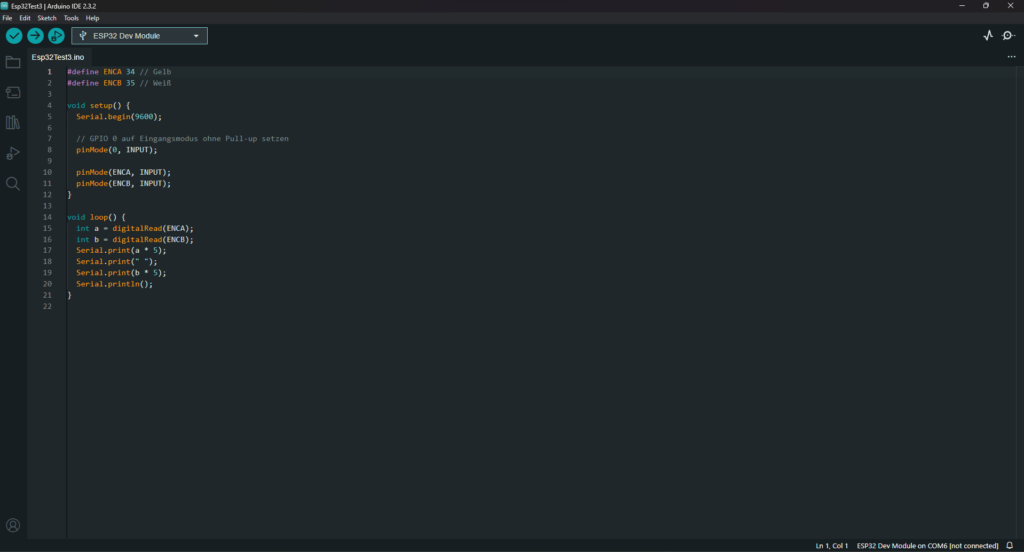
Challenges and Factors to Consider
While integrated development environments (IDEs) considerably improve development efficiency, they may also be resource-intensive, needing significant system resources to function properly. Furthermore, the abundance of functionality might overwhelm novices, however this complexity is frequently tempered by customisable interfaces and the availability of learning tools.